There is a very well known internet speed boosting technique circulating around the net for quite a while.It is the pipelining technique of the open source Mozilla Firefox Web Browser.
Pipelining is a technique of HTTP request sending in the browser where the browser sends multiple requests to the server instead of the usual request as per input that is traditionally followed.
From the above image you can see that the server answers to each single request the client(your browser) gives.For slower connections the time between two requests is higher and thus the page loads slower.Instead of sending requests one by one,why not send a batch of requests at the same time?So when the server responds you could be getting a lot more data with one batch of requests just a little later than one tiny request.THIS is pipelining(in short).
HOW TO APPLY PIPELINING:
STEP 1:Run Firefox,and enter "about:config" in the address bar
(NOTE:This is where you configure firefox to run as you want it to(open source ftw!).But those who are new to this,just leave anything you dont know as it is.)
STEP 2:Type "network.http.pipelining"on the search bar below the address bar.Select the above given name and enable it by double clicking it.Also,if you're on a proxy,type"network.http.proxy.pipelining" and double click that.If you are not on a proxy or dont know about it,just set it to true.It wont have any negative effects.
STEP 3:Next,search for "network.http.pipelining.maxrequests" to 8 by double clicking it and entering 8 in the dialog box that appears.It's default value is 32.
There,you're set.Note that the difference in speed is significant only for fast connections.If you are using a really slow connection like a dial up,you wont see the difference at all.In fact,Firefox actually becomes slower!
And not all sites can handle pipelined requests(it's 2014 so i'm hoping that's no longer an issue).There is also a little trick in Firefox that shows your page as it is being rendered(instead of showing white for a while and then the full page).in about:config,search for "nglayout.initialpaint.delay" and set its value to 0.This does NOT make your page load faster but displays your page as it loads bit by bit.Hope this helps!

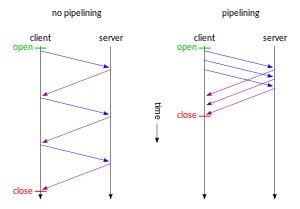
0 comments:
Post a Comment