With the arrival of SATA 3.0 with the capability of delivering transfer speeds of about 6GB/s,a jump from the staple SATA 2.0 which could deliver 3GB/s,and at a rate of 1.5 GB/s SATA 1.0 was nowhere nearby.But this is what the average person who just occassionally peeks into this stuff knows....The mentioned speeds are the speed of the SATA interface,while they support a bandwidth throughput of 1/10 of the said interface speed,which means the 6GB/s SATA 3.0 actually gives you 600MB/s of transfers.
Confused?SATA stands for Serial Advanced Technology Attachment,which is nothing but a method of connecting the Hard Disk to the rest of the computer using a cable of at least 4 wires(if you've seen the insides of your desktop,it's the belt like cable linking the HDD to the rest of the PC.SATA replaced the P-ATA (Parallel ATA),which had upto 40 pins,and thus is now the staple storage interface for today's PCs.
Now the rather uncommon yet really powerful alternative is the RAID configuration. RAID stands for Redundant Array of Independent Disks.This configuration is versatile in many ways but requires some technical knowledge to run it.There are several ways to implement this configuration.They are:
RAID 0:This isn't technically RAID,but instead it is just two HDDs linked together so that read/write work takes place alternately.But if this array crashes,all data is lost.Plus(although i havent seen proof otherwise) data recovery softwares dont function as good as they do in SATA.Meaning deleted files have lesser chance of recovery in RAID 0.However they are more resilient to crashes and the like when using SSDs(Yes,they are worth the price).
RAID 1:Here you preferably should use 2 drives of the same amount of storage as the data is duplicated in both drives.In other words,using a pair of 1TB HDDs in RAID 1 would actually act like just a single 1TB HDD.But this is more Redundant(The "R" in RAID) in that even if one drive crashes,your data isnt exactly lost.But in this configuration,read speed is better and write speeds are a little less than the original.But still RAID 1 is just one drive of data duplicated in two HDDs and is not a kind of backup configuration.
RAID 5:This uses a bare minimum of 3 HDDs.It uses a parity stripe,which gives data integrity without having to duplicate all the data.This is a quite safe configuration and ensures better safety in case of drive failure.And here you'll feel the decrease in your write speed.
RAID 10: Also known as RAID 1+0,combines 1 and 0.So if you use 4 1TB HDDs you'll have 2 1TB RAID 0 drives that have their copies like in RAID 1.This is not exactly cost effective but is a safe way of using RAID 0
Now there are a multitude of RAID setups and I have only covered the most common ones.
Why RAID?
RAID0 configuration offers fast game loading times and two SATA 2 HDDs are a cheaper solution to the latest and fastest disks available now.But that is all there is and there's also the risk of losing data.In general RAIDs are all about safety in case of drive failures.
Bottomline: SATA is your choice for everything unless you insist on data safety,and a better read speed(loading times) for what you pay.
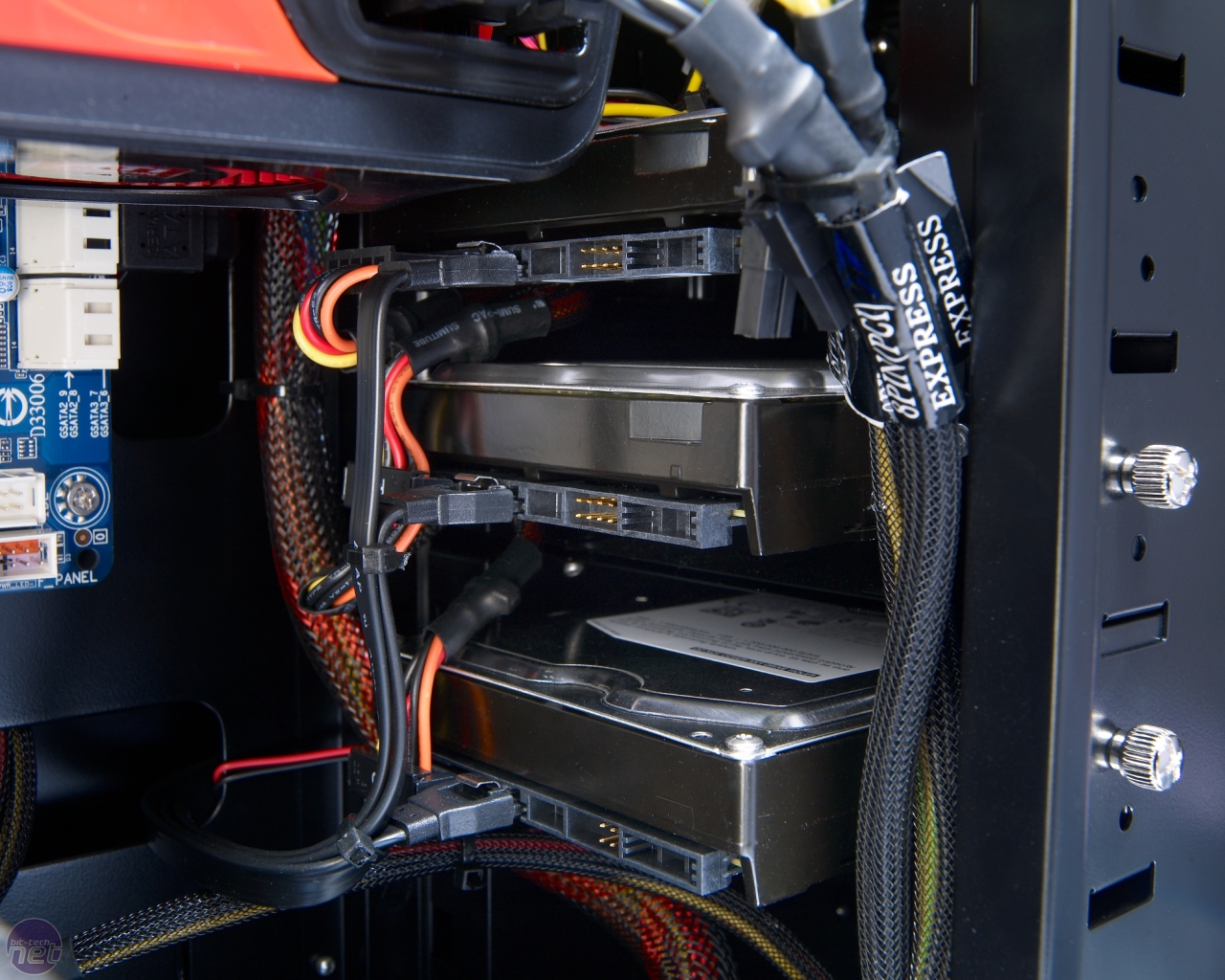
0 comments:
Post a Comment